Above is the time I used during my semester break doing my dream project. Hackintosh. For those who missed my previous post, Hackintosh is about installing Mac OS on an ordinary laptop. Which in my case, ASUS A43s. The installation is not impossible, but it is sure a very hard thing to do. Installing Windows and Linux is way easier than Mac OS. Bootflags, kernel panic, kext, hardware, boot loader are few things that you have to bare in mind to install Mac OS.
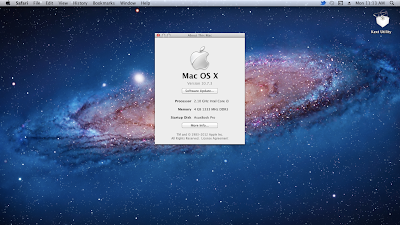 |
| Mac OS 10.7.3 with my laptop specs written there. |
FYI, this is 3rd attempt in installing Mac OS. A slight error in choosing Kext or in Windows we call them drivers will cause kernel panic that can cause you difficulty in booting the OS.
Before installing, visit this website to know your computer specs and compatibility.
...and many other websites which you can search for it on Google.
Things you should have before installing Mac OS.
1. Blank disc.
2. Mac OS X installation file (can burn it on USB or CD)
3. iBoot
4. Multibeast
5. Patience - You may have to redo the process for several times.
Steps to follow ;
1. Check your hardware compatibility at the websites I have given above.
2. Change your SATA configuration on BIOS to ACHI, there will be option to choose, between ACHI and IDE. Choose ACHI .
- Entering BIOS menu maybe different with other computer, I use F2 to enter BIOS, other computer may use Esc, Del or others. Better google it first !
3. Change boot order priority to DVD to the first boot.
4. Burn iBoot to the blank disc.
5. Restart computer and mount iBoot.
6. When you reach the iBoot menu, swap the iBoot cd with the Mac OS cd. Press F5.
7. You may have to use some boot flags to boot into the cd. Example of popular boot flags is PCUIDRoot=1, -v, -x, -s, -f. To enter the boot flag, just type the value. Press Enter when finish.
8. When prompted to the Welcome screen, click Utility on the top menu and click the Disk Utility.
9. Set the Format to Mac OS Extended Journal and format the drive. Close the window and proceed to the installation.
10. Installation is around 20 minutes, but can be longer, depends on your system.
11. After finish installation, put your iBoot cd back in the tray and choose hard drive in the iBoot menu.
12. You may have to use the boot flags to boot into the hard drive because there are some hardware that Mac don't support and you have to manually install Kext using Multibeast.
Post installation (compulsory) ;
1. After success booting, set up your Mac.
2. Open up your Multibeast, which you have to download it and put it in a usb drive or cd.
3. Carefully select your Kext, error in selecting your Kext can cause your Hackintosh to have kernel panic and you may have to reinstall it back.
4. The most important thing is to select boot loader, you have to install the boot loader to ensure that you don't need to use the iBoot cd every time want to start your computer .
5. Restart . Your Hackintosh is now ready to be used. Have fun :)
If you have any problems, just leave some comments in the comment section, I will try to assist if I can, feel free to use google to search for any problem if there's any.
Thanks for reading ! Have a great day :)
FarhanZulkarnain



